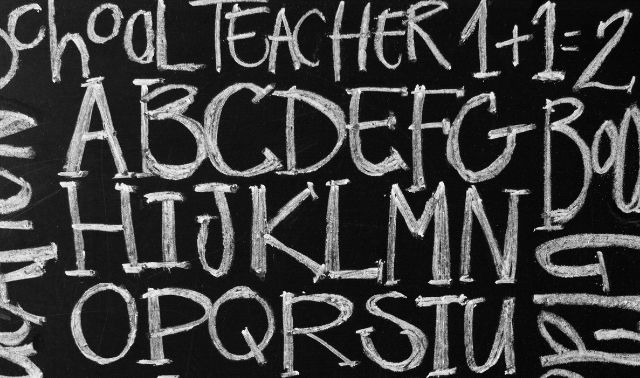Are you longing to step into the shoes of your ancestors, to discover more than simply their names, dates and places? Luckily, a crystal ball isn’t necessary in order to delve back in time; all it requires is curiosity, creative investigation and the appropriate tool in order to create an engaging profile of an ancestor’s life.
Timelines offer a straightforward yet efficient method of creating family histories. Timelines add context and depth to the events of an individual’s life by situating them historically; opening new avenues of genealogy research; showing an ancestor moving from one locale to the next or uncovering discrepancies among their records; as well as showing when and where your ancestors did what, which helps illustrate why family history has taken the paths it did.
Create timelines is both enjoyable and straightforward – all you need is a word processing program or one of the timeline apps suggested here, along with some time and patience to complete one successfully. When finished, your timeline will provide an invaluable way of exploring your ancestor’s life from a fresh angle.
What A Timeline Can Do
Timelines can provide many advantages in family history research. By gathering all available stepping-stones and placing them chronologically on a timeline, you can create your own customized path through time. A well-constructed timeline:
Organized events provide a useful overview of your ancestor’s life. At a glance, you can quickly view significant milestones like marriages, changes in occupation or residence, the births of children, death of either parents or spouses, military service dates or any other significant dates in his/her history.
Reveals
Your ancestor didn’t live their life in isolation. By adding pertinent historical events to their timeline, you can better understand their circumstances – including social, political and economic events that had an effect on him and his family members.
Illuminates
A timeline can help illuminate gaps in your research as well as any conflicting information you need to resolve. Furthermore, it may help solve tricky identity puzzles by anchoring an ancestor to specific locations at specific times in history.
Suggests
How did your ancestor travel from Point A to Point B, why he accepted a new job, or what she did after her husband died? A timeline may help provide insights into possible migration routes or shed light on why certain events happened.
Timelines provide an outline for writing the story of your ancestor for both family members and publications, as well as providing an easy reference point when conducting research trips. When out on reunion visits or research expeditions, timelines can provide quick references of names, dates and places investigated as well as any sources already checked – something which many find themselves returning to time after time! With all their many uses, timelines will become indispensable tools of research.
Make a Timeline
No expensive software or special skills are necessary to create an effective timeline. This tutorial will show you how to construct one using the Table function found within Microsoft Word; or alternatively you may utilize similar techniques when working in spreadsheet programs such as Microsoft Excel.
1. Establish a Template. Begin by creating a blank chart as a template for future projects. In a new document, title it: Life Events Timeline for [Name]. Decide whether you prefer portrait or landscape orientation – landscape gives more room to write in Word’s Page Setup feature – before selecting portrait mode; change document margins accordingly for wider charting if selecting this setting.
Use the Table menu to insert a seven column by 20 row table, labelling each of its columns Date, Age, Event, Place, Source No and Notes for easy reference. (If this option doesn’t appear for some reason use Insert Menu instead.) To change font sizes simply select whole table then go into font settings; Arial or Calibri fonts at 11 point size are ideal choices.) Additionally you can set headings such as Date Age Event Place Source Number No Notes in Column Labeling options – these should help make things simpler than using labels that make sense when used properly!
Adjust the column widths. Hover over Age or grab the # sign at the top of the document workspace and slide them as far left as possible to create thin columns; do the same with No. column.
Expand the Notes column rightward to take advantage of any freed up space. As you create ancestral timelines, adjust column sizes accordingly; be sure to save your document using a name like Timeline Template when saving.
To use the timeline for an individual ancestor, either copy and paste the entire table into a blank document, or use Save As to save as Timeline George Clark. Starting each timeline file off with “Timeline…” makes them easy to find within your documents folder.
2. Fill In An Ancestor’s Life Events. Now the fun begins as you begin building your chart! For this step, your research notes or genealogy software may come in handy for this step; type the person’s name at the top of the document before entering their date of birth (actual or estimated) somewhere on row two or three in your chart. Next, list events chronologically while skipping over one or several lines so as to leave space for future entries (you can always add rows later as well).
Events to record include birth, baptism, census enumerations, marriages, land purchases and sales, tax assessments, voter or draft registrations, religious memberships, military service, immigration naturalization city directory listings employment divorce pension applications death burial probate estate settlement. Don’t worry if only part of these details are known; remember you are creating a research tool you will use in discovering more!
Your chart will look similar to this:
Dates should be written using standard formats, such as 5 April 1837. For an estimated date, write out 1837 or roughly between 1835-1839 as your text.
Age or approximate age at time of the event should be included here. evenimentului This field allows you to briefly outline what has happened, such as marriage to Mary Edwards or being listed as Head of Household during censuses or being witness to Robert Edwards’ Will or selling 80 acres of land.
Location: Please list the town/township, county, state or country where the event occurred. Use terms such as possibly or probably to describe where exactly it took place.
Sources of Information: Citing where you found information quickly is crucial when gathering facts about an individual or family, for instance citing “Blount County Marriages Vol 3 page 73,” or 1850 Census Page 122 Fam 380 James Clark is helpful.
NO.: Your full source citation. You can use either the source number from your genealogy database to quickly find its full citation; or alternatively number them independently starting from 1 and add the citations at the bottom of your timeline as a stand-in research tool.
Notes: Here, you can record specific details and comments such as land descriptions or census record details on individuals such as names and ages of other census record residents. Furthermore, notes could help provide further analysis. For instance, noting whether one record agrees or conflicts with information from another source could facilitate analysis efforts.
Use color color-coding to enhance this framework of your ancestor’s life, adding even greater utility and understanding of their life events. Color can show which events directly involve them; which involve other family members; and which provide historical context. Highlight a row where text was entered. In Word’s formatting palette or ribbon, select Shading; use Fill Color for events that fit a category such as pale green for self-related life events (we will discuss other colors below).
3. Expand Your Family Circle. Your ancestor was not an island: her life involved many other people as well, such as those she was born into. If you know both parents’ names and dates of marriage, start your timeline from there and include census record information from where they lived before her birth; also take note of siblings born or married before your ancestor was born and deaths that might provide vital records relating to either parent.
Now enter details of her family that she created. Complete birth details for both spouse and each of their children, as well as dates and places where these events took place. Don’t forget the death of a spouse either; if possible indicate a range of years (for instance 1866-1870).
Based on your timeline’s purpose, it may also be beneficial to include information on brothers- and sisters-in-law. Extended family groups typically moved together, making these relationships essential in verifying an ancestor’s presence at certain places and times. Furthermore, death of an in-law acts as an alert that prompts you to look up estate records; for challenging research problems you could even include court documents, deeds or newspaper notices with names of witnesses or bondsmen as possible entries.
Color code your entries for this step with different hues – such as light orange – to indicate their relationship to other family members.
As your chart progresses, it may become apparent that rows are running short. To add extra rows, copy one or more blank rows, position your cursor under the table, copy, then paste. Alternatively, to insert rows directly in the middle of the table right-click one of them and choose Insert Row from the menu.
Are You Surprised at How Little You Know about Your Ancestor or Wonder Where they Been for 20 Years Between Records? There could be clues hidden throughout history; next step should be discovering where she fit into society and if they had an impactful effect on each other.
4. Include moments from history. Our ancestors’ lives were affected by events occurring at multiple levels: global, national, state and local. To better comprehend their times, it can be helpful to view these as pyramids – distant world events typically had less influence on daily lives of our ancestors in the narrow peak; national events like Civil War outbreak, completion of Erie Canal construction or California gold discoveries had greater effects. Construction of roads, canals or railroads through their states or developments at state/regional levels also had further lasting impacts than distant world events alone – further magnifying their times!
But for a true understanding of your ancestor, you need to get down to the local level. When did the railroad line arrive? Did outbreaks of disease strike, was there flooding, blizzarding or hurricane? Or did the town hall burn down?
Do your best to select events most pertinent to your ancestor’s life as well as those that help define an era. A timeline for a Midwestern pioneer could include statehood date, the War of 1812, an outbreak of cholera and construction of National Road; for a Southern woman during the Civil War you might list her state’s secession date, nearby battles and supply shortages prior to and at war’s end; it would also be helpful to note boundary changes which could impact where records could be located.